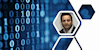IT Linux Crash Course
Linux System Administration and Linux Command Line
UTCLI LLC
Summary
- Reed courses certificate of completion - Free
Add to basket or enquire
Overview
What you'll learn
-
Linux basic system administration
-
Efficient in basic Linux command line
-
A very well understanding of how Linux works
Curriculum
Course media
Description
This course is for someone who needs basic training in Linux, someone who is already in IT and wants to add a new skill. It is specifically designed for those who have been really busy with their work and don't have enough time. Now you don't have to stay awake at night or sneak out of your lunch break. You will learn so many Linux commands in just 2 days. Sounds unreal? Well take a look at my syllabus and you see what I will be covering and then ask yourself if it is worth spending a couple of hours for only 2 days:
Saturday – Basic Linux
-
Understanding of Linux?
-
What is Oracle Virtual Box?
-
Oracle Virtual Box Installation
-
Creating virtual machine
-
Linux Distributions
-
Linux Installation
-
Download and install Putty
-
Connect Linux VM via Putty
-
Changing Password
-
Introduction to File System
-
File system structure description
-
File system navigation commands
-
Directory listing overview
-
Creating Files and Directories
-
File Permissions (chmod)
-
File Ownership (chown, chgrp)
-
Getting Help (man, whatis etc.)
-
Adding text to file
-
Pipes ( | )
Sunday – Advance Linux
-
File Maintenance Commands
-
File Display Commands
-
Filters / Text Processing Commands (cut, sort, grep, awk, uniq, wc)
-
Finding System Information (uname, cat /etc/redhat-release, cat /etc/*rel*, dmidecode)
-
Linux File Editors (vi text editor)
-
User account management
-
Switch users and Sudo access
-
System utility commands (date, uptime, hostname, which, cal, bc etc.)
-
Processes and schedules (systemctl, ps, top, kill, crontab and at)
-
OS Maintenance Commands (shutdown, reboot, halt, init etc.)
-
System Monitoring Commands (top, df, dmesg, iostat 1, netstat, free etc.)
-
Shell scripting
-
Basic Shell scripts
-
Aliases
-
Command history
-
Enabling Internet in Linux VM
-
Network Files and Commands (ping, ifconfig, netstat, tcpdump, networking config files)
-
System Updates and Repositories (rpm and yum)
-
System Run Levels
Who is this course for?
- Anyone who has very limited time to learn Linux
- Anyone who wants the fastest and efficient way to learn Linux
- Anyone who is already in IT and wants to add a new skill
- Network, Storage, Database or Software engineers, developers, IT Helpdesk technicians
- Someone with no patience to spend end less hours learning a new skill
- Anyone who wants to level up his or her career
Requirements
-
Desire to learn Linux Superfast
-
PC or MAC Computer
Questions and answers
Currently there are no Q&As for this course. Be the first to ask a question.
Certificates
Reed courses certificate of completion
Digital certificate - Included
Will be downloadable when all lectures have been completed
Reviews
Legal information
This course is advertised on reed.co.uk by the Course Provider, whose terms and conditions apply. Purchases are made directly from the Course Provider, and as such, content and materials are supplied by the Course Provider directly. Reed is acting as agent and not reseller in relation to this course. Reed's only responsibility is to facilitate your payment for the course. It is your responsibility to review and agree to the Course Provider's terms and conditions and satisfy yourself as to the suitability of the course you intend to purchase. Reed will not have any responsibility for the content of the course and/or associated materials.